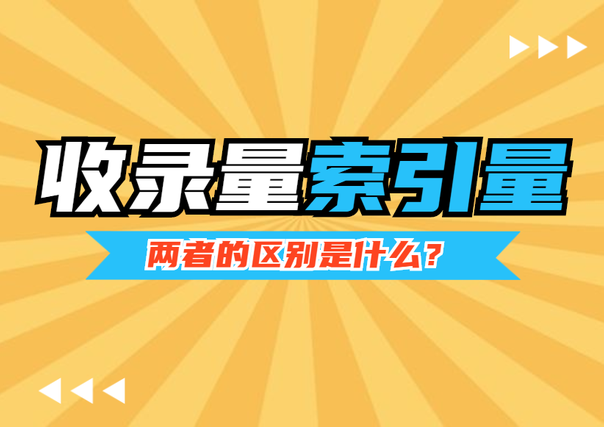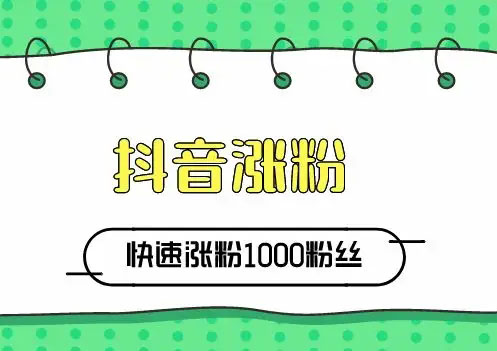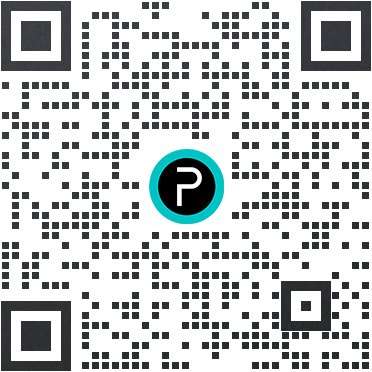node.js操作mongodb简单示例分享
发布时间:2022-07-10来源:编程网
前两篇文章我们介绍了nodejs操作redis和MySQL,下面简要测试一下nodejs操作mongodb:
首先安装nodejs mongodb
npm install mongodb
代码
var mongodb = require('mongodb');
var server = new mongodb.Server('localhost', 27017, {auto_reconnect:true});
var db = new mongodb.Db('mydb', server, {safe:true});
//连接db
db.open(function(err, db){
if(!err){
console.log('connect db');
// 连接Collection(可以认为是mysql的table)
// 第1种连接方式
// db.collection('mycoll',{safe:true}, function(err, collection){
// if(err){
// console.log(err);
// }
// });
// 第2种连接方式
db.createCollection('mycoll', {safe:true}, function(err, collection){
if(err){
console.log(err);
}else{
//新增数据
// var tmp1 = {id:'1',title:'hello',number:1};
// collection.insert(tmp1,{safe:true},function(err, result){
// console.log(result);
// });
//更新数据
// collection.update({title:'hello'}, {$set:{number:3}}, {safe:true}, function(err, result){
// console.log(result);
// });
// 删除数据
// collection.remove({title:'hello'},{safe:true},function(err,result){
// console.log(result);
// });
// console.log(collection);
// 查询数据
var tmp1 = {title:'hello'};
var tmp2 = {title:'world'};
collection.insert([tmp1,tmp2],{safe:true},function(err,result){
console.log(result);
});
collection.find().toArray(function(err,docs){
console.log('find');
console.log(docs);
});
collection.findOne(function(err,doc){
console.log('findOne');
console.log(doc);
});
}
});
// console.log('delete ...');
// //删除Collection
// db.dropCollection('mycoll',{safe:true},function(err,result){
// if(err){
// console.log('err:');
// console.log(err);
// }else{
// console.log('ok:');
// console.log(result);
// }
// });
}else{
console.log(err);
}
});
免责声明:本文仅代表文章作者的个人观点,与本站无关,请读者仅作参考,并自行核实相关内容。文章内容来源于网络,版权归原作者所有,如有侵权请与我们联系,我们将及时删除。
全部评论 (0)
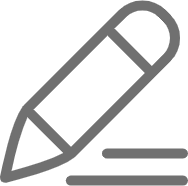 暂无任何评论,欢迎留下你的想法
暂无任何评论,欢迎留下你的想法你可能感兴趣的资讯换一换
官方QQ号:3260640158官方QQ群:432473097
Copyright © 2018 - 2025 PPlianjie.com All Rights Reserved.版权所有 腾讯云提供技术支持 沪ICP备2022001505号-1