pwd命令主要用于查看当前工作目录的完整路径。
主要用法:pwd [option]
常用范例:
1.查看当前完整路径
命令:pwd
输出:
[root@localhost ~]# pwd
/root
[root@localhost ~]#
2.查看链接路径
命令:pwd -P
输出:
[root@localhost soft]# cd /etc/init.d
[root@localhost init.d]# pwd
/etc/init.d
[root@localhost init.d]# pwd -P
/etc/rc.d/init.d
特性:当前目录被删除了,而pwd命令仍然显示那个目录
[root@localhost init.d]# cd /opt/soft
[root@localhost soft]# mkdir removed
[root@localhost soft]# cd removed/
[root@localhost removed]# pwd
/opt/soft/removed
[root@localhost removed]# rm ../removed -rf
[root@localhost removed]# pwd
/opt/soft/removed
[root@localhost removed]# /bin/pwd
/bin/pwd: couldn't find directory entry in “..” with matching i-node
[root@localhost removed]# cd
[root@localhost ~]# pwd
/root
[root@localhost ~]#
以上就是本文的全部内容,希望对大家的学习有所帮助,也希望大家多多支持编程网。


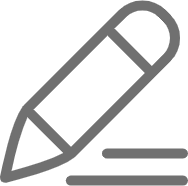 暂无任何评论,欢迎留下你的想法
暂无任何评论,欢迎留下你的想法


