为确保php页面在后台运行,写了一个监控脚本,假设程序异常退出,那么可以自动重启。
shell脚本/usr/local/scripts/receve.sh内容:
#!/bin/bash
#funtion:keep receve.php running
PHP="/usr/local/php5/bin/php"
PROGRAM="receve.php"
#start dameo
$PHP /home/httpd/$PROGRAM >>/usr/local/scripts/phpshell/receve.out &
chpid="$!";
echo "$chpid" > /usr/local/scripts/phpshell/receve.sid
echo "child pid is $chpid"
echo "status is $?"
while [ 1 ]
do
wait $chpid
exitstatus="$?"
echo "child pid=$chpid is gone, $exitstatus" >>/usr/local/scripts/phpshell/receve.php_error.log
echo `date` >> /usr/local/scripts/phpshell/receve.php_error.log
echo "**************************" >>/usr/local/scripts/phpshell/receve.php_error.log
sleep 10
$PHP /home/httpd/$PROGRAM >> /usr/local/scripts/phpshell/receve.out &
chpid="$!";
echo "$chpid" > /usr/local/scripts/phpshell/receve.sid
echo "next child pid is $chpid"
echo "next status is $?"
done需要保证监控脚本正常运行,在每天凌晨自动重启脚本/usr/local/scripts/restart_r.sh,写入crontab:
#!/bin/bash
echo "" >/tmp/receve_pid.txt
/bin/ps ax | /bin/grep "receve.sh" | /bin/grep -v "grep" | /bin/awk '{print $1}' >/tmp/receve_pid.txt
no1pid=`cat /tmp/receve_pid.txt | sort -r`
no2pid=`cat /usr/local/scripts/phpshell/receve.sid | sort -r`
if [ -z $no1pid ];then
echo "receve.sh pid is null, receve.sh is not running."
else
/bin/kill -9 "$no1pid"
echo "receve.sh killed"
fi
sleep 3
if [ -z $no2pid ];then
echo "receve.php pid is null, receve.php is not running."
else
/bin/kill -9 "$no2pid"
echo "receve.php killed"
fi
rm -rf /usr/local/scripts/phpshell/receve.sid
sleep 3
/usr/local/scripts/receve.sh > /dev/null &
crontab:
#restart receve.sh
10 00 * * * /usr/local/scripts/restart_r.sh注意:脚本命名要避免重复,避免自己kill掉自己的进程。


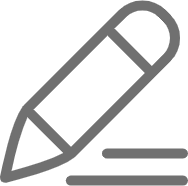 暂无任何评论,欢迎留下你的想法
暂无任何评论,欢迎留下你的想法


